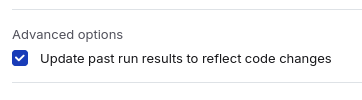Intro
Custom Metrics allow you to define your own metrics for your runs. This is done by defining a function that takes in the output of a test, and returns a pass rate. A basic example that calculates the pass rate if the evaluation is greater than 0.5:Managing Custom Metrics
Custom metrics can be managed by clicking on your username in the top right corner, selecting settings, and then selecting custom metrics.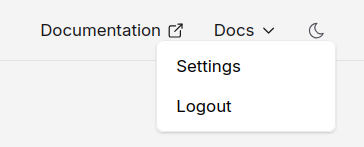
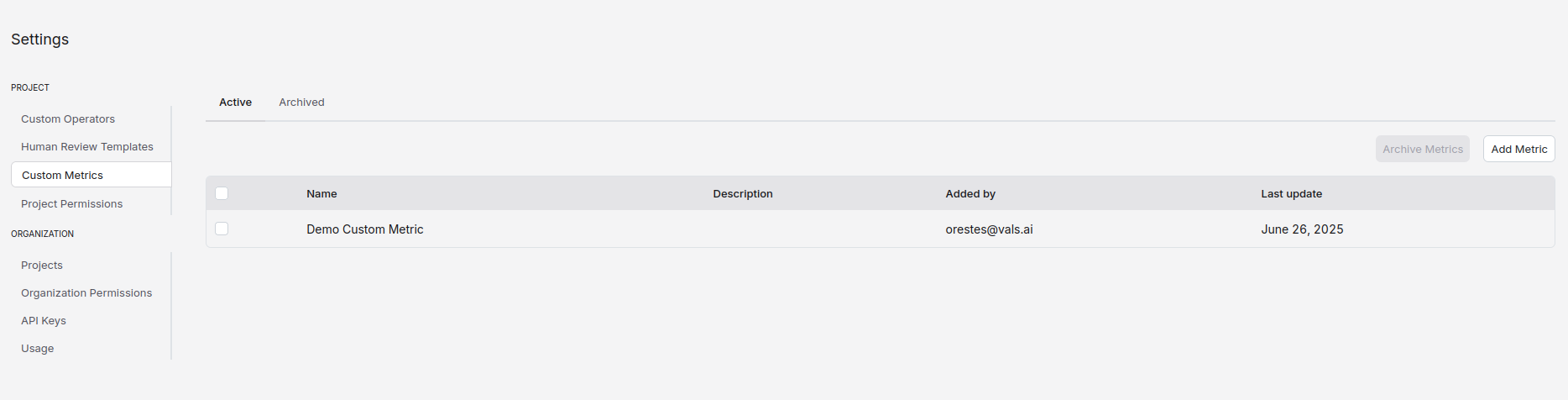
Creating Custom Metrics
Each custom metric is defined by a name and a python function, with an optional description.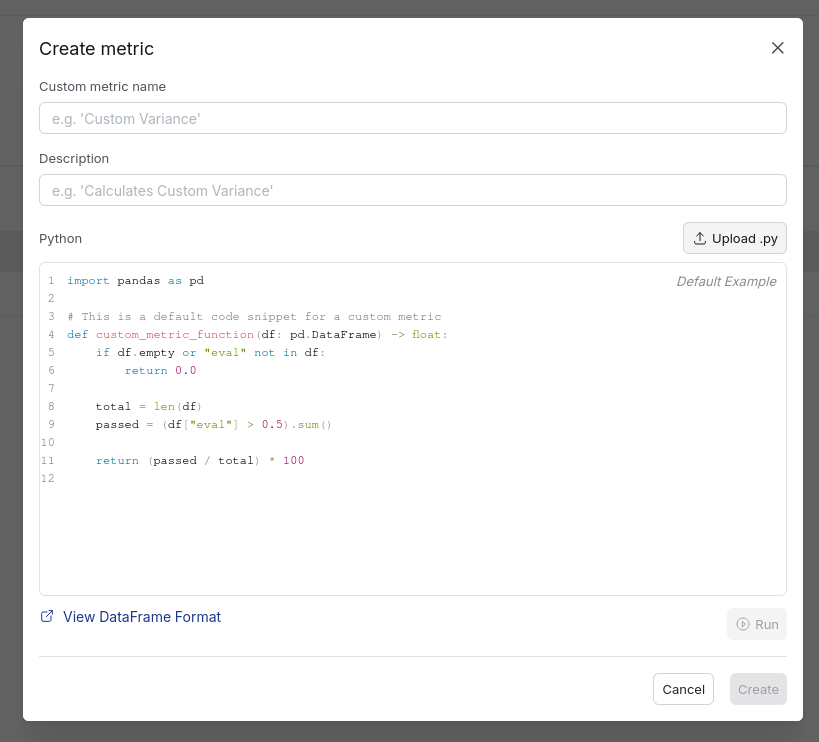
Format
The function used for the custom metric must match the following signature:custom_metric_function.
The function takes in a pandas DataFrame, and returns a float representing the pass rate.
You have access to all fields in the DataFrame, the format is as follows:
NOTE: Each row in the DataFrame represents a Check Result
| Field | Type | Description |
|---|---|---|
id | string | Unique identifier |
tags | array[string] | Tags defined inside of the test |
input | string | Input provided to the LLM, etc. “What is QSBS?” |
input_context | object | Context provided alongside the input (ex. conversation history) |
output | string | The LLM output model’s generated response. |
output_context | object | Context provided alongside the output. (ex. reasoning) |
right_answer | string | The right answer (user provided) |
refused_to_answer | boolean | Whether the model refused to answer the prompt |
is_rephrasal | boolean | Indicates if this was a rephrased version of another input |
been_rephrased | boolean | Indicates if this input has been rephrased into other versions |
file_ids | array[string] | IDs of associated files |
operator | string | Operator used for evaluation (e.g., equals, contains). |
criteria | string | The key concept, keyword, or criteria that evaluation is focused on (e.g., "Copernicus"). |
eval | number | Binary evaluation score: 1 for pass, 0 for fail. |
cont | number | Confidence score |
feedback | string | Textual explanation or reasoning for the evaluation decision. |
is_global | boolean | Whether the test case was applied globally or within a specific subset. |
modifiers.extractor | string | Extraction modifier |
Testing Custom Metrics
Before creating or updating your custom metric, you should test it on a successful run result.This will run your custom metric as if it were being used in an actual run, and output the pass rate as well as any errors.
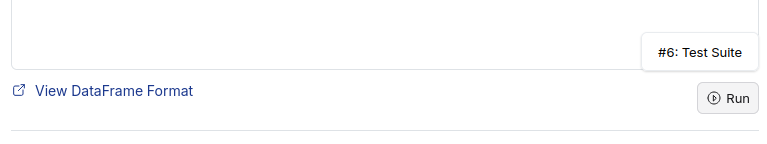
Using Custom Metrics
To use your custom metric, simply select it inside your test suite. Any subsequent runs will use all custom metrics selected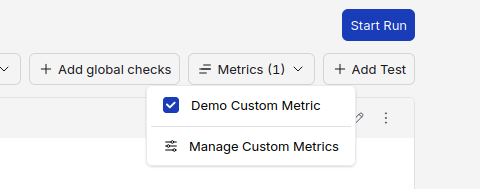
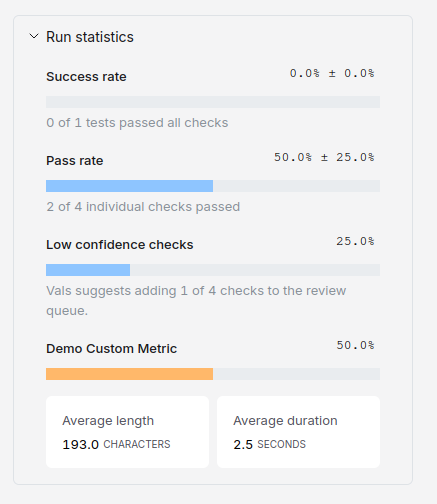
Updating past runs
If you wish, when updating your custom metric, you can choose that all previous run results be updated as well. This will run the custom metric on all past runs, and update the pass rate of that custom metric for each, displaying the updated value.